안녕하세요 😉
유유자적한 개발자 유로띠 입니다 😀
👏👏👏👏

이번 포스팅에서는
JdbcSQLSyntaxErrorException: Syntax error in SQL statement ... expected "identifier"
에 대해 삽질기와 해결 방법에 대해 알아보겠습니다.

🎉 spring boot + jpa + h2 사용시 에러 발생
test code를 작업하기 위해 h2의 in-memory db를 이용하기로 하고 작업을 진행하였습니다.
그러던 중 jpa와 H2 DB를 사용하다 아래와 같은
JdbcSQLSyntaxErrorException: Syntax error in SQL statement ... expected "identifier"
에러가 발생하였습니다. 🥲
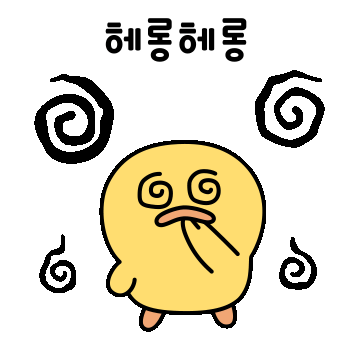
이 error는 저를 2일동안 고통스럽게 했지요..
✅ Error message
Error executing DDL "create table organization (id bigint not null auto_increment, name varchar(255), primary key (id)) engine=InnoDB" via JDBC Statement
...
org.h2.jdbc.JdbcSQLSyntaxErrorException: Syntax error in SQL statement "CREATE TABLE ORGANIZATION (ID BIGINT NOT NULL AUTO_INCREMENT, NAME VARCHAR(255), PRIMARY KEY (ID)) ENGINE=[*]INNODB"; expected "identifier"; SQL statement:
create table organization (id bigint not null auto_increment, name varchar(255), primary key (id)) engine=InnoDB [42001-202]
우선 저의 프로젝트 환경 정보입니다.
✅ build.gradle
plugins {
id 'org.springframework.boot' version '2.6.2'
id 'java'
}
sourceCompatibility = '11'
dependencies {
implementation 'org.springframework.boot:spring-boot-starter-data-jpa'
testImplementation 'com.h2database:h2:2.0.202'
}
✅ application.yml
profile이 test인 경우 해당 h2가 실행하도록 active를 설정하였습니다.
spring:
config:
activate:
on-profile: test
h2:
console:
enabled: true
jpa:
show-sql: true
properties:
hibernate:
dialect: org.hibernate.dialect.MySQL5InnoDBDialect
✅ domain(entity) - organization.java
기업정보를 위한 도메인입니다.
기본적인 id, name만 적용하였습니다.
@Getter
@Entity
public class Organization {
@Id
@GeneratedValue(strategy = GenerationType.IDENTITY)
private Long id;
@Column
private String name;
}
봐도 뭐가 문제인지 모르겠습니다. 🤣
다음으로는 구글링을 통해 에러를 해결하기 위한 삽질의 여정입니다.🚀
에러를 해결하기 위한 다양한 방법 테스트 👀
✅ 예약어 ?
domain안에 order, group과 같은 예약어가 있으면 테이블이 생성할 수 없어 에러가 발생된다고 합니다.
그래서 아래와 같이 하이버네이트의 globally_quoted_identifiers를 활성화하였습니다.
spring:
jpa:
show-sql: true
properties:
hibernate:
dialect: org.hibernate.dialect.MySQL5InnoDBDialect
globally_quoted_identifiers: true
사실 제가 생성한 organization은 예약어도 아니고 작은 따옴표가 생겼지만 그래도 실패하였습니다. 🥲
Error executing DDL "create table `organization` (`id` bigint not null auto_increment, `name` varchar(255), primary key (`id`)) engine=InnoDB" via JDBC Statement
...
org.h2.jdbc.JdbcSQLSyntaxErrorException: Syntax error in SQL statement "CREATE TABLE `ORGANIZATION` (`ID` BIGINT NOT NULL AUTO_INCREMENT, `NAME` VARCHAR(255), PRIMARY KEY (`ID`)) ENGINE=[*]INNODB"; expected "identifier"; SQL statement:
create table `organization` (`id` bigint not null auto_increment, `name` varchar(255), primary key (`id`)) engine=InnoDB [42001-202]
✅ Dialect 변경 ?
JPA가 SQL을 작성하는데 DBMS 종류마다 SQL 작성법이 다르기 때문에 dialect(방언)를 설정합니다.
다양한 dialect로 적용해 보았지만 전부 실패... 🥲
org.hibernate.dialect.MySQLMyISAMDialect
org.hibernate.dialect.MySQL5Dialect
org.hibernate.dialect.MySQL8Dialect
type만 변경되었을 뿐 여전히 error....
사실 type=MyISAM이 성공되더라도 사용하기에는 무리가 있습니다.
두 엔진(MyISAM, innoDB)의 가장 큰 차이는 트랜잭션 기능 유무입니다.
Error executing DDL "create table organization (id bigint not null auto_increment, name varchar(255), primary key (id)) type=MyISAM" via JDBC Statement
✅ DDL 옵션 ?
테이블을 생성하고 옵션에 따라 상세하게 처리할 수 있는 DDL 옵션을 적용하였습니다.
spring:
jpa:
show-sql: true
properties:
hibernate:
dialect: org.hibernate.dialect.MySQL5InnoDBDialect
generate-ddl: true
hibernate:
ddl-auto: create-dropℹ️ ddl-auto 옵션의 종류
🟡 none
: 사용하지 않음
🟡 validate
: entity와 테이블이 정상 반영되었는지 확인
🟡 update
: 변경 정보만 반영
🟡 create
: 기존 테이블 drop 후 생성
🟡 create-drop
: 기존 테이블 drop 후 생성 그리고 종료 시점에 drop
하지만 옵션을 설정하여도 에러가 발생되었습니다.
왜냐면 embedded database를 사용하면 기본적으로 create-drop을 사용합니다.
✅ 테스트코드의 어노테이션 ?
@DataJpaTest로 되어있는경우 안되는 케이스도 존재합니다.
하지만 저는 이것 또한 @SpringBootTest로 설정되어있습니다.
@ActiveProfiles("test")
@SpringBootTest(webEnvironment = SpringBootTest.WebEnvironment.RANDOM_PORT)
public class organizationControllerTest {
...
}
✅ spring boot 버전 차이 ?
검색 중에 spring boot version 2.5 부터 다음과 같은 이슈가 있습니다.
Hibernate and data.sql
By default, data.sql scripts are now run before Hibernate is initialized. This aligns the behavior of basic script-based initialization with that of Flyway and Liquibase. If you want to use data.sql to populate a schema created by Hibernate, set spring.jpa.defer-datasource-initialization to true. While mixing database initialization technologies is not recommended, this will also allow you to use a schema.sql script to build upon a Hibernate-created schema before it’s populated via data.sql.
Hibernate가 초기화 되기 전에 data.sql 스크립트가 실행되어
data.sql을 실행하려면 해당 옵션(defer-datasource-initialization)을 true로 설정해야된다고 합니다.
spring:
jpa:
defer-datasource-initialization: true
물론 저는 data.sql을 통해 table을 생성하는것이 아니기에 해당 이슈와는 무관하였습니다. 🤣
이렇게 삽질을 계속되었습니다.
🎉 드디어 해결
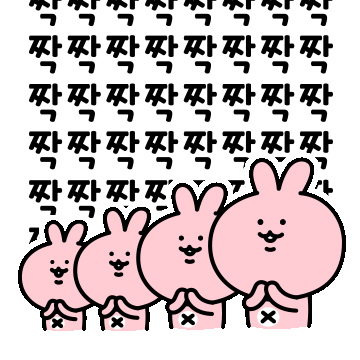
드디어 모든 삽질을 끝내고 문제를 해결하였습니다.
spring boot 2.1.10 이후로 약간의 추가적인 설정이 필요합니다.
✅ application.yml
spring boot 2.1.10 이후에는 직접적으로 jdbc-url을 선언하여 h2주소 뒤에 MODE=MYSQL를 붙어야 mysql 테이블 쿼리가 정상 작동됨을 확인하였습니다.
spring:
config:
activate:
on-profile: test
h2:
console:
enabled: true
datasource:
hikari:
jdbc-url: jdbc:h2:mem:testdb;MODE=MYSQL
jpa:
show-sql: true
database-platform: org.hibernate.dialect.MySQL57Dialect
해당 이슈 해결과 관련이 없지만
jpa.database-platform으로 변경하였습니다.
또한 MySQL5InnoDBDialect는 deprecated되었고
따라서 MySQL57Dialect을 사용하였습니다.
MySQL8Dialect이 있지만 아직 공식적으로 사용한다는 문서를 찾지 못했습니다.

저처럼 고생할 사람이 없길 바라며...
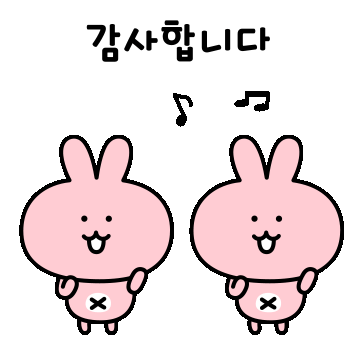
“How-to” Guides
Spring Boot has no mandatory logging dependency, except for the Commons Logging API, which is typically provided by Spring Framework’s spring-jcl module. To use Logback, you need to include it and spring-jcl on the classpath. The recommended way to do th
docs.spring.io
https://github.com/jojoldu/freelec-springboot2-webservice/issues/67
P.100 properties 추가 시 작동 오류 · Issue #67 · jojoldu/freelec-springboot2-webservice
안녕하세요~ 조졸두님 책으로 공부하고 있는 베니라고 합니다! 100 페이지에서 application.properties에 MySQL5InnoDBDialect 추가 시 밑에 이미지와 같이 나오고 있습니다! 그리고 해당 클래스를 보면 /** A D
github.com
'Programming > Spring' 카테고리의 다른 글
| 깔끔한 포맷팅을 위한 ktlint 적용하기 (feat. kotlin) (0) | 2022.01.27 |
|---|---|
| Spring의 특징과 Spring Boot와의 차이점을 알아보자 (4) | 2020.12.01 |
| MyBatis 설정 오류 java.lang.IllegalArgumentException (0) | 2015.01.08 |
